This single feature dramatically increases the reach and applicability of multidimensional OLAP – to a vast range of BI query and reporting tools, and SQL-based custom applications – BI and operational – that can now benefit from the superior performance, scalability and functionality of a first class multidimensional server, but combined within the Oracle Database with all the other advantages that derive from that. Bottom line: if you have a tool or application that can (a) connect to an Oracle Database instance, and (b) fire simple SQL at that Database, then you can get benefit from the AWs in that tool or application.
This post is the first of a series that I will use to share some general best practice tips to get the most out of this feature, so that you can deliver even better solutions to your business end-users.
If any of you have tips and advice of your own that we can share, please contact us – we’ll be happy to publish your good ideas and experience with this feature of Oracle Database OLAP.
Anyway. Enough pre-amble. Let’s get on with it. Here goes:
Best Practice Tip #1: Creating your views (Oracle Database 10g and 11g)
Basically the first tip in the series boils down to two things:
1) Always build your AWs to Oracle Database OLAP ‘Standard Form’. This is what happens if you build them with AWM, OWB (10g-only at the time of this post, but support for 11g target AWs is due in OWB very soon), or the supplied AW API if you need to programmatically build and maintain your AW.
2) Use the free-ware “View Generator” plug in for AWM10g to build your 10g views, and leverage the automatically generated views in 11g, unless you have a very good reason not to.
Together, if you follow this advice you will save a lot of time on your project, and also increase your ability to support the application going forward. And it will be a lot easier for others (such as Oracle Support, or your local friendly Oracle OLAP Consultant) to help you if you have any problems.
More detail:
In Oracle Database 10g, there is nothing to stop you coding your own views using the SQL OLAP_TABLE() function. And, if you have an entirely custom built AW this is pretty much your only option. However, if you have developed your AW to Oracle’s OLAP Standard Form specification you can save yourself the time, by using a handy dandy little plug-in for AWM10g. The plug-in is free shareware for AWM10gR2 & can be downloaded from here, with the associated ReadMe here.
The plug in steps you thru a simple wizard within AWM, allowing you to choose which measures etc you need, and then creates the views for you (storing the biggest lump of syntax – the ‘limitmap’ parameter which describes which AW objects show up in what columns in your view – inside the AW itself, in a multi-line text variable/measure).
In Oracle Database 11g, while OLAP_TABLE() is still available for you to use if you like (and sometimes it is perfect for your needs as it has lots of very clever hooks by which you can trigger various OLAP actions whenever a user selects from the view), for most cases, the new CUBE_TABLE() function added in Database 11g is much easier and therefore recommended.
CUBE_TABLE() views are what AWM11g automatically creates for you when defining the objects inside the AW. Assuming you have a valid Standard Form 11g Database AW, such as you might build in AWM11g, CUBE_TABLE() is much, much easier to use than OLAP_TABLE().
For example, the entire syntax required to create a Dimension View, for a specified hierarchy of that Dimension in an AW (not that I even have to type any of this in, as the AWM tool does it automatically for me) is as follows:
CREATE OR REPLACE FORCE VIEW MYDIM_MYHIER_VIEW AS
SELECT *
FROM TABLE( CUBE_TABLE('MYSCHEMA.MYDIM;MYHIER') );
How easy is that?!
All you need to know about your AW is the name of the Hierarchy (MYHIER), Dimension (MYDIM) and schema that the AW is built in (MYSCHEMA). All the object mappings that you have to tell OLAP_TABLE about, in the limitmap parameter, are automatically done as a result of improvements in Database 11g’s Data Dictionary (which is now fully aware of the details of the contents of the AW).
Here (below) is what an example Product Dimension looks like in AWM11g, and the resulting View:
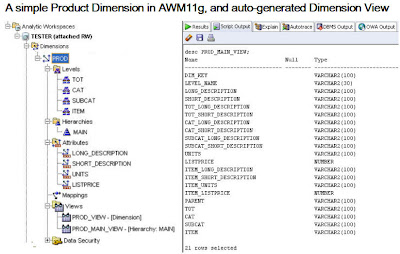
Note that the OLAP Option only allows one Dimension or Cube (and therefore Dimension View, or Cube View) of a given name in each SCHEMA. For this reason, it is our recommendation that each AW be built in its own schema if possible. This will allow you, if you ever need to, to have a PROD dimension or SALES Cube in more that one unrelated AW. This tip will be included again, in an upcoming Post on Best Practice AW Design practices, and naming conventions.



