And the fantastic news for Oracle OLAP customers is that OBIEE 11g will work out-of-the-box with Oracle OLAP in almost exactly the same way as OBIEE 10g does - with just one additional configuration step required to enable the new OLAP-style front-end functionality.
Of course, there are other features that are relevant such as the WebLogic application server, and the new security model, but these have already been well blogged elsewhere so the focus of this posting will be Oracle OLAP integration.
To illustrate how easy it is, I will use a trusted old friend as a starting point - the 11g Global sample schema. I have installed this in an Oracle 11.2 database instance, created an Oracle OLAP Analytic Workspace, and then refreshed this AW so that the dimensions and cubes are built.
With an AW in place, the next step is to use the OBIEE plug-in for AWM to generate the metadata required for the OBIEE Server. For those who have not used the plug-in before, check out this excellent demonstration of how it works. While this particular version of the plug-in was originally released to work with OBIEE 10g, and presumably an updated version will be released in due course, it can be used in exactly the same way in OBIEE 11g to import metadata into the Administration tool.

And at first glance, aside from a few updated icons, this version of the Administration tool looks very similar, but the biggest change related to the administration of OLAP data sources (relational or MOLAP) is the ability to map hierarchy objects right through into the presentation layer.
Here is the Metadata generated by the plug-in for the Channel Dimension in both the Business Model and Presentation layers
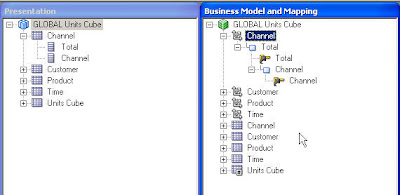
The new 11g OLAP-style front-end functionality is enabled by adding these hierarchies into the Presentation layer too. This can be achieved by a simple click-and-drag for each hierarchy like the following which is again for the Channel Dimension
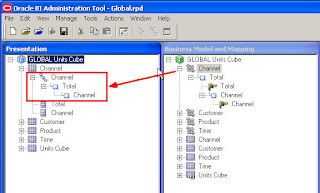
Hopefully, the next release of the plug-in will handle this additional step automatically (and also provide support for value-based hierarchies which were not supported by the front-end in OBIEE 10g) but in the meantime it really is just a simple click-and-drag for each dimension.
Once all the hierarchies are mapped through into the Presentation Layer, the cube is ready to query. I can log into the OBIEE 11g home page and create a new analysis based upon my Oracle OLAP subject area. The new hierarchies are available for selection when I construct a query
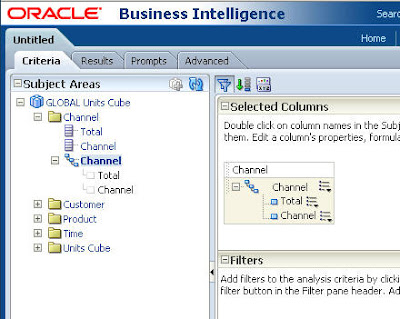
I can then select all of the 'columns' I need for my query and view the results as a pivot table. Here is a really simple example showing Sales by Time. I have also added some calculated measures which have been created inside the AW and derive really useful analytics from the Sales measure. This is a classic reason for using the OLAP Option in the first place - it facilitates the easy creation of calculations that are difficult (or often impossible) to express in SQL. And by having them embedded in the cube, the only thing that the SQL tool (in this case OBIEE) needs to do is select the calculation as a field in a view. How easy is that?!
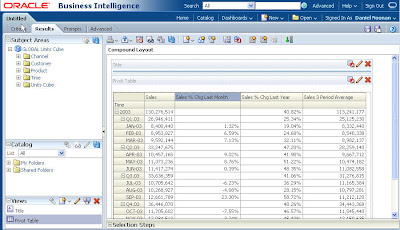
Once a pivot table with Hierarchy-based columns has been created, this is where the new front-end features really come into play. Some highlights include Calculated Items (derived Dimension members) and a new Selector (which allows dimension selections to be built up as a series of steps based upon add/keep/remove logic):
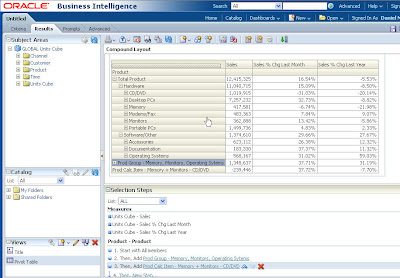
For those familiar with Discoverer OLAP, or Sales Analyzer, Financial Analyzer and Express Objects/Analyzer, these aren't exactly revolutionary features, but combined with all the other great features of the OBIEE suite, this is now a very compelling platform for your Oracle OLAP data.
Finally, I would guess that there are probably thousands of old Oracle Express/OLAP systems that have been waiting for a BI platform like this. If you work on one, what are you waiting for?
***OBIEE 11g can now be downloaded from OTN***





3 comments:
is OBIEE 11G able to connect to AW 10 G stored in Database 11G ?
Yes. But the plugin shown in this posting will not work with a 10g AW so you will need to manually configure the OBIEE metadata. If you already have an 11g database, there are lots of advantages of using 11g AW's - especially for OBIEE integration
BTW - there is an example of how to manually configure OBIEE 10g for 10g AW's here:- http://www.oracle.com/technology/obe/obe_bi/bi_ee_1013/olap/index.html
Post a Comment